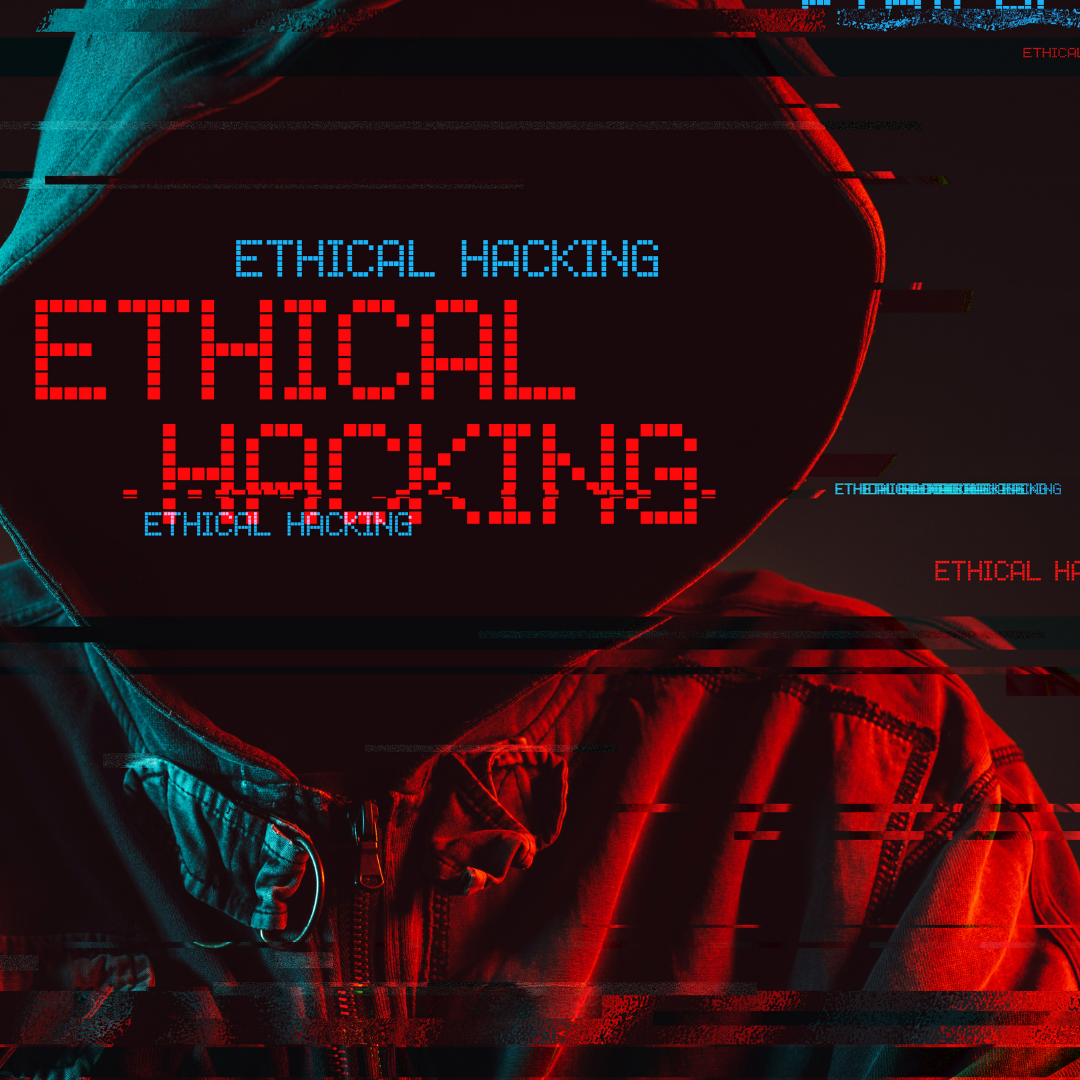Virtual assistants who need to create professional graphics & designs for their clients
• Social media managers and visual content creators
• Entrepreneurs and small business owners who want to create a strong brand
• Freelancers who want to boost their career on Fiverr, Upwork, etc.
• Beginner designers and anyone interested in graphic design.
• This course is geared towards entrepreneurs who want complete control over their branding, but don't have time to learn complex graphic design applications.
• Beginner, intermediate, and advanced users of Canva can find tools and tricks to help speed up their workflow when creating graphics for businesses.
For More Details
Best Seller
Basic Graphics and Video EditingVideo Editing and Graphic designing

Become Graphic designer as well as Video Editor
Overview
- Lectures 30(Days)/4+ Weekends
- Mode Offline/Online
- Duration 2 hours a day(Daily) or
4 hours a day(Weekends only) - Skill level Intermediate
- Certification Yes
- NOTE* Training fee does not include Global Exam fees
Course Description
Basic Video Editing Course Details
Able to Edit Anything in Filmora 9 (all versions), 10 or X after completion of Course
Basic and Advanced Hardware Requirements , Cut & Delete Unwanted Portion Of The Video, Add Text & Tiles (With Advance Editing), Add Logo In Video, Add Watermark In Video, Add Different Types Of Transitions, How to add and manage multiple tracks , Reverse Any Video Clip, Delete Clips from Timeline, Capture Photos From Video, Speed Up & Slow Down Video Clip, Use Color Grading and Color Correction, Add Subtitle In Video, Make Lower Thirds, Add Amazing Film Effect, Crop a Video, Add Credits In A Video, Add Blur A Moving Face Or Object, Motion Tracking, Make A Cool Intro Of Any Video, Record Computer Screen Easily, Remove Green Screen Background Of Any Video, Increase and Decrease An Audio, Remove Audio From Any Video, Add Background Music In Video, Add special sound effects according to video category, Remove Background Noise From Any Video, Change Voice-Over Of Any Video, Convert Video Into Mp3, Add Cinema Scope In A Video, Convert Video Into A Sketch, Convert Color Video Into Black & White, Split Screen Videos, Color adjustments and match, Different Screen Resolution videos Output (9:16, 16:9, 1:1, 21:9, 4:3), Export Or Render A File To Get Final Output and Much More.
Learning Outcomes
- Wondershare Filmora is a really Amazing and user friendly video editing software. You will able to create YouTube Into, Lower Thirds easily using filmora video editing pre-made tools, Motion Graphics & templates.I will talk about everything you need to know in order for you to make your video unique, Express Your Creativity To The Next Level, Deliver Your Message with a BANG!, Create Professional High Quality Video Presentations, Make Fantastic Videos for School, Home, Work, Sales, Office , Shows – Suitable For All Industries!, If you're looking for some simplest-to-use but powerful video editing tools, Wondershare Filmora Video Editor should be the first choice!, 7 Premium & Creative Transition Pack for your Future Projects, Including > Titles, Lower Thirds, Transitions, Effects, Elements and Sounds.
Curriculum
-
-
1. Introduction to Cloud Computing
-
2. A Facebook Cover / Post
-
3.An Instagram Post / Story
-
4. A YouTube Thumbnail
-
5. A YouTube Channel Art
-
6. A Twitter Post
-
7. A Linkedin Banner
-
8. Pinterest Pin Photos
-
9. Professional Icon Make
-
10. Business Cards
-
11. Whatsapp Status / Your Story
-
12. Post Cards / Greeting Cards
-
13. Advertising Poster
-
14. Brochure Design
-
15. Background Remove
-
16. Blog Banner
-
17. Background Blur Feature
-
18. Double Exposure image
-
19. Remove Object / People from image
-
20. Create Transparent Images
-